To setup users:
- Click on Corporate Users
- Select a corporate from the dropdown
- Click on Add A New User
- Fill in the details and click on Save
See screenshots below:
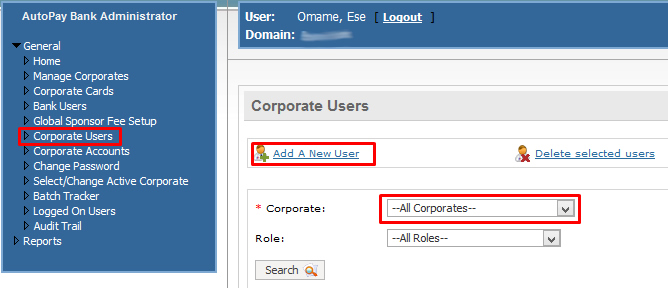
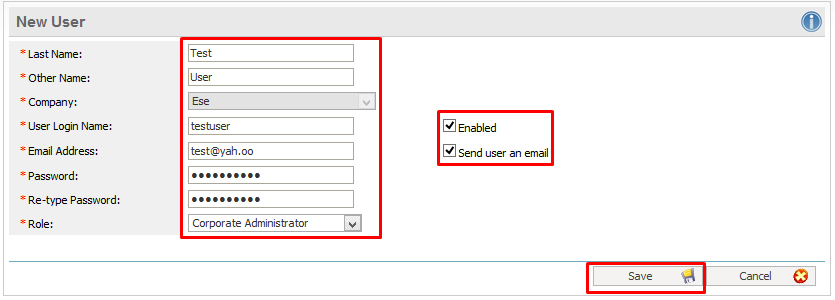
Note: The password field must have the following:
- 7 characters minimum length
- 1 upper case character minimum
- 1 special character minimum