To create a corporate, click on:
Manage Corporate -> New Corporate
- Fill in the Company Name and Company Code
- Ensure the Accounts Management and Direct Credit options are checked
- Click Save
See screenshots below:
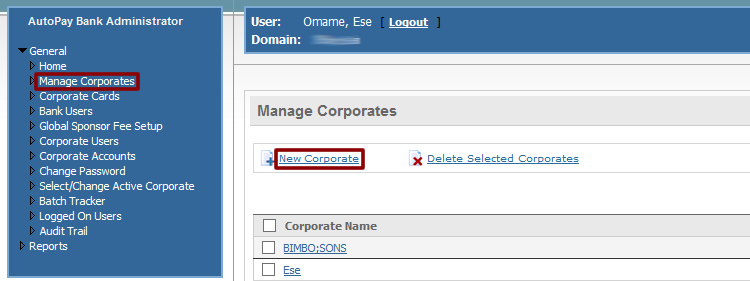
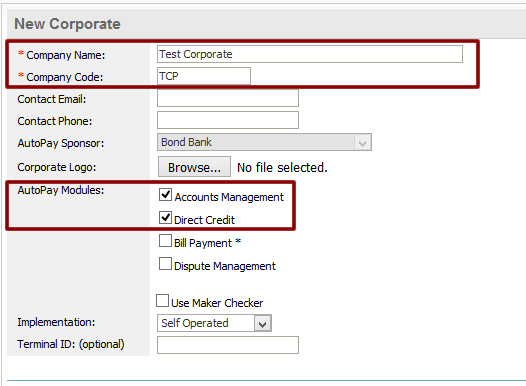
Fields Explained
Company Name: Name of the company to be created
Company Code: Suitable acronym for the company. This will be required for the corporate to login (Institution code)
Contact Email: Email of the company’s contact person. This field is optional.
Contact Phone: Phone number of the company’s contact person. This field is optional.
Company Logo: Company’s logo. This is optional.
AutoPAY Modules: Modules selected will determine the functions available to the corporate.
- Accounts Management: This module has to do with activities that occur on the corporate’s setup accounts.
- Direct Credit: This module controls activities that involve third-party transfers.
- Bill Payment: This module is work-in-progress and is not functional at the moment.
- Dispute Management:
- Use Maker Checker: This module, if enabled, will require newly created users to be activated by the corporate super administrator before such users can access the system.
Implementation: This determines who will interact with the system:
- Self-operated: The corporate’s staff will interact with the system themselves
- Sponsor-operated: The corporate’s sponsor will interact with the system on the corporate’s behalf
Terminal ID: Used for integration to third party systems. This field is optional.