If you want to return a customer the full or partial amount of a transaction you have to perform a Refund.
A Refund can be performed by clicking on the refund button for a given transaction in a transaction logs table. Note that a refund can only be performed for a successful transaction.
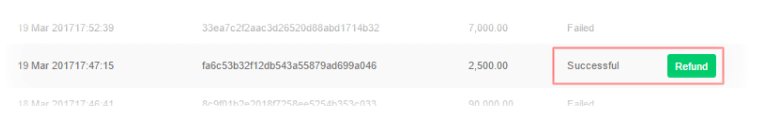
After clicking on the refund button you will be presented with a form (sample below) where you may specify the amount to refund as well as the reason for the refund.
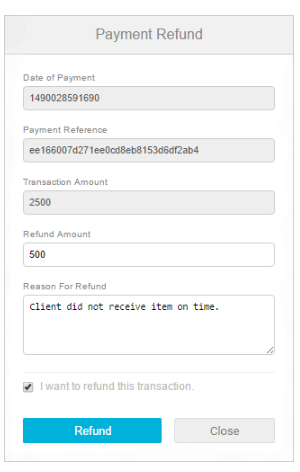
You can perform a refund for a transaction more than once (given that the sum total of all refunds does not exceed the total amount of the transaction).