1 Log in to your account with valid Username and password.
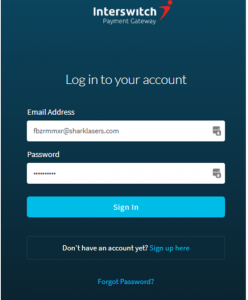
2. Once logged in the first thing you see is the report dashboard.
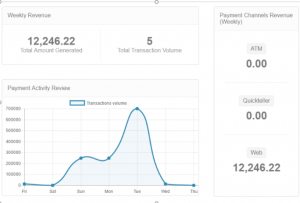
The Weekly Revenue section details the total amount generated as well as the total number of trasactions for the past one week.
The Payment Activity Review displays a line chart that displays the change in revenue over the duration of the past one week.
The Payment Channels Revenue breaks down your total revenue into each source category: ATM, Quickteller and Web.
Each of the report sessions are explained in subsequent sections provided below