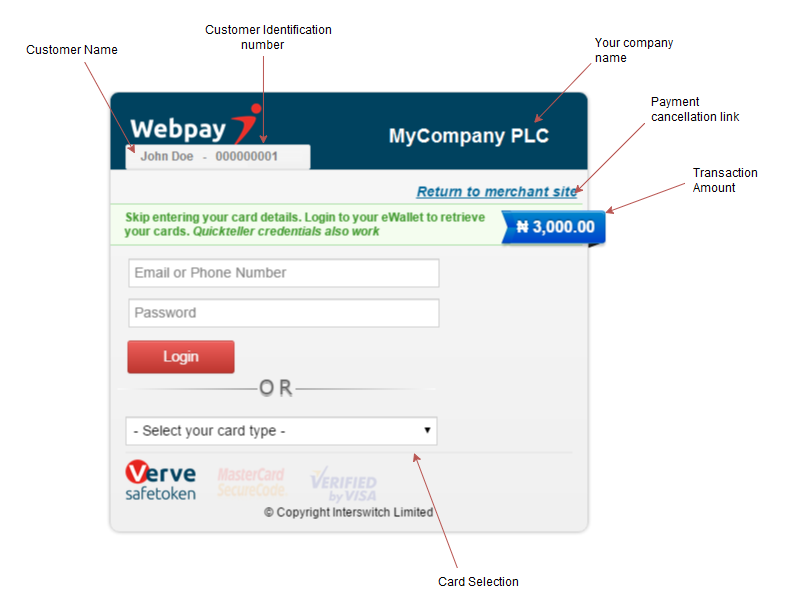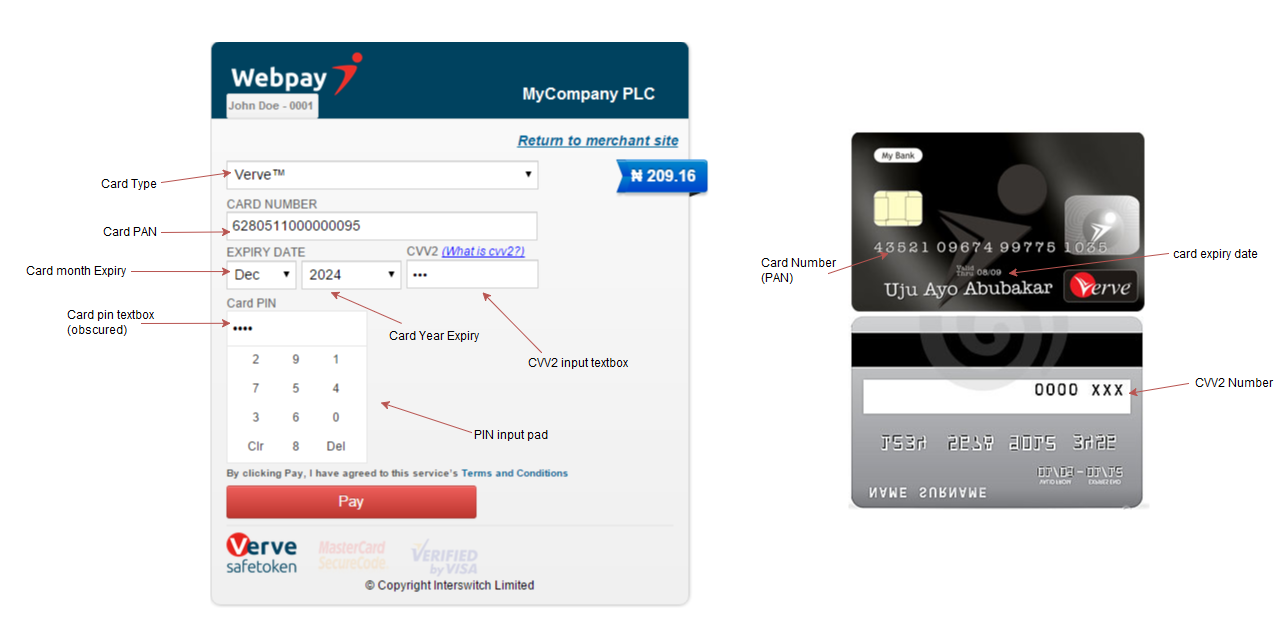Introduction
Interswitch WebPAY Payment Page is a simple page that can be called from any website seeking to offer visitors the facility to pay for goods or services by their bank issued cards or other payment tokens. It is designed for merchants who use shopping carts, have little experience in server side scripting, or who use shared web servers that do not offer secure database services.
- Easy to set up: Interswitch WebPAY Payment Page is easily integrated with most of the major shopping carts.
- Simple Integration: with just a few lines of code, the merchant’s website can be ready to accept payment.
- Complete security: End customers enter their card details on the Interswitch WebPAY payment page and it take care of the transaction security for there. Therefore the merchant does not need to worry about cardholder security as they do not process the card data. The Interswitch platform is certified under the PCI DSS (Payment Card Industry Data Security Standard)
With Interswitch WebPAY, all transaction information is held at Interswitch. The customer is redirected to Interswitch WebPAY to enter their card details and therefore so no sensitive information needs to be taken or
stored on the merchant’s site, thereby removing the need for them to maintain highly secure encrypted databases, or obtain digital certificates.
Interswitch WebPAY Payment Page
The Interswitch WebPAY Payment Page main page optionally carries the merchant’s logo and a description of the goods the customer is paying for, so they can remain confident who they are buying from. Once the customer has selected their payment method and confirmed they wish to complete the payment, Interswitch WebPAY requests authorisation from the bank. Once the bank has authorised the payment, WebPAY redirects the customer back to the return page on the merchant’s site. The merchant return page is sent information which can be accessed using standard web technology. Thereafter, the merchant is required to call the Interswitch WebPAY web service to verify the success or failure of the payment.
Test Payment Cards
As part of the integration, DEMO Payment Card details (PAN, PIN, Expiry Date, CVV2) will be provided which can be used to make payments and have a feeling of the transaction process.
| Type of Card | Card PAN | Expiry Date (Full) | Expiry Date (Short) | PIN | CVV2 |
|---|---|---|---|---|---|
| Successful Transactions Card | 6280511000000095 | December 2026 | 12/26 | 0000 | 123 |
| No Card Record Card | 5061030000000000043 | January 2022 | 01/22 | 1234 | 123 |
To view the test cards, click here.
Please note, you cannot use real credit/debit cards on the Test environment and vice versa. Note also that on the test environment no real debit or credit occurs to any bank account.
HELP LINE
If you require any assistance/clarification concerning the details contained in this documentation, please feel free to contact PaymentProductIntegration@interswitchgroup.com.
You can also reach us on +234-1-9065000.
WEBPAY CMS PLUGINS
For the popular CMS platforms, Kindly contact PaymentProductIntegration@interswitchgroup.com for more information on availability of applicable plugins.