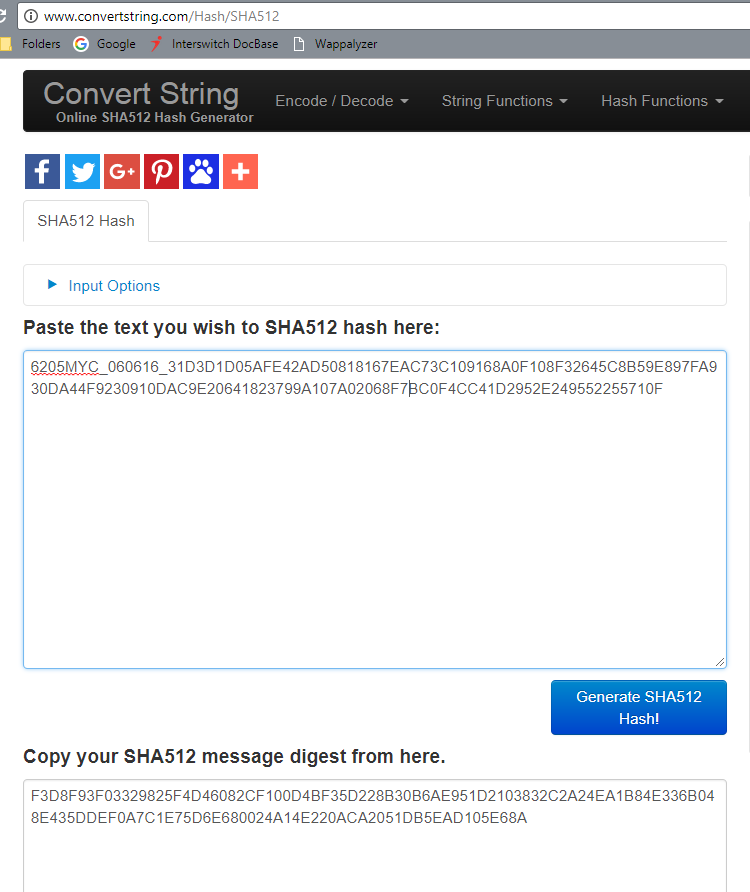Hash Computation
After a concluded PAY transaction and the above parameters were sent to your servers as response. Using the above parameters:-
- productid (product id as returned by WebPAY)
- txn_ref (transaction reference as returned by WebPAY)
- MAC Key (MAC Key used for WebPAY)
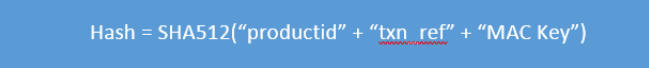
where ‘+’ represents string concatenation of values (i.e., “a” + “b” = “ab”).
Hash Computation Example
For example for a transaction with the following field values –
1) txn_ref – MYC_060616_31
2) product_id – 6205
3) MacKey –
D3D1D05AFE42AD50818167EAC73C109168A0F108F32645C8B59E897FA930DA44F9230910DAC9E20641823799A107A02068F7BC0F4CC41D2952E249552255710F
String to be hashed =
6205MYC_060616_31D3D1D05AFE42AD50818167EAC73C109168A0F108F32645C8B59E897FA930DA44F9230910DAC9E20641823799A107A02068F7BC0F4CC41D2952E249552255710F
After computing value…
Hash =
F3D8F93F03329825F4D46082CF100D4BF35D228B30B6AE951D2103832C2A24EA1B84E336B048E435DDEF0A7C1E75D6E680024A14E220ACA2051DB5EAD105E68A
A good resource where you can check the hash you;re generating can be found at the link below-