Users attached to the following role can view balances:
- Corporate Initiating Officer
- Corporate Approving Officer
- Corporate Authorizing Officer
To view the balance(s) of account(s) setup, click on Accounts & Balances under the Accounts Management module. See screenshot below:
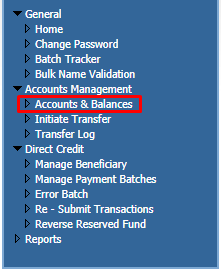
Note that the balance(s) viewed by the Corporate Initiating Officer and the Corporate Approving Officer will be the last refreshed balance by the Corporate Authorizing Officer.