STEPS TO ADDING THE CARD (TO BE USED BY ADMIN)
1.1.Login with credentials provided.
1.2.Click on QuickTeller Config >> General >> Virtual Card Setup
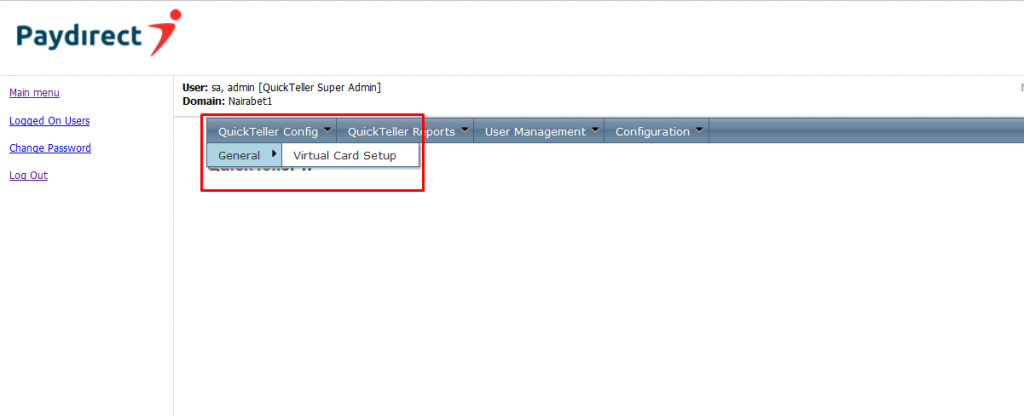
1.3.Click on Setup, Select Debit as Card Type, and provide Card PAN and other details requested below.
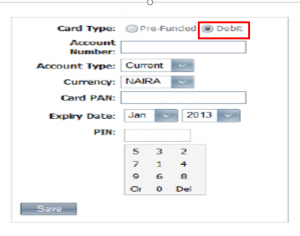
1.6.Screenshot for success:
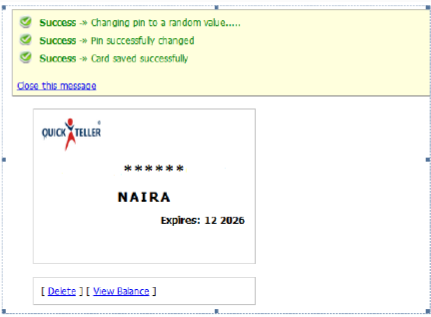
1.7. Perform Balance Enquiry; Click on View Balance